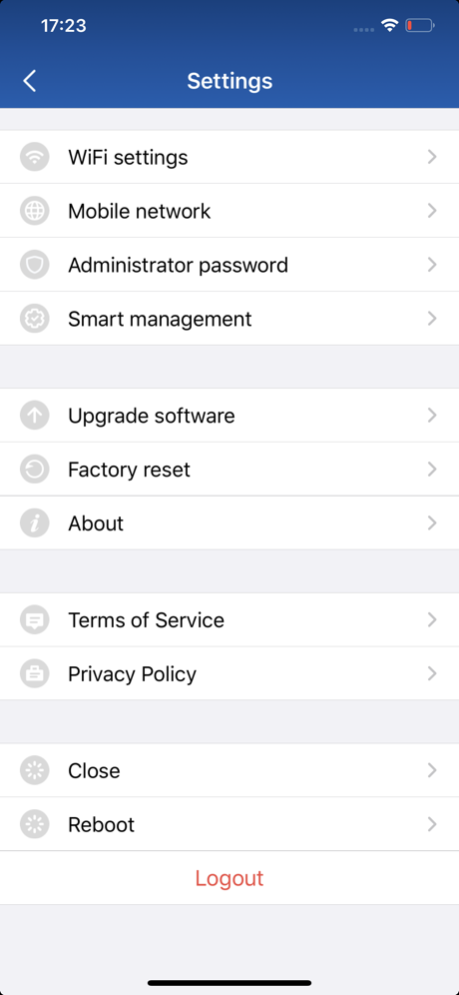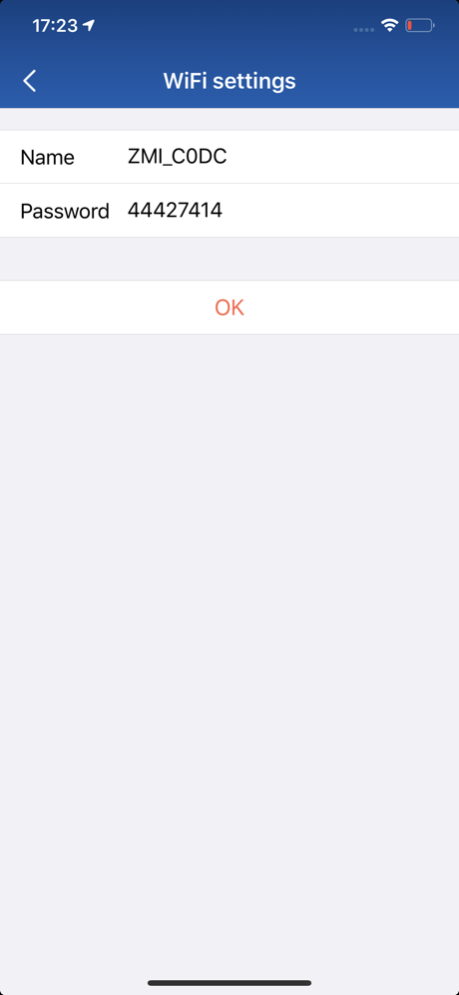Mobile Router 1.5.7
Free Version
Publisher Description
The APP help you carry comprehensive management ZMI routers, giving you the most reliable equipment management, traffic management and energy management!
The main function:
Traffic management: intuitive setup package type, package flow and warning range; you can see real-time traffic currently using the remaining flow and out-flow; the remaining traffic can be automatic or manual calibration of the month; when the flow reaches the warning line, you can automatically prompt the user
Energy management: to help users manage the router's current surplus power, when the battery is lower than the warning value, can automatically prompt the user
Mobile network management: Users can understand the current mobile network type and signal Tage login number, but can also indicate whether to use data services
SMS Management: through the router comes with SIM card, receive and send text messages
WiFi Management: WiFi modify the function name and password; provide functionality to modify the administrator password
A key to log on: You can search the ZMI portable intelligent wireless hotspot router and provides convenient one-click login feature
User management: Users can view the details of the current access router, while providing the user functionality is added or removed from the blacklist
Intelligent Management: Configure device sleep time, dynamic open WPS function keys, dynamic open to traffic accounting mode and other advanced features
Network Monitoring: allows users to keep abreast of current system status and network status of the router, and can help users understand and fix problems produced by the router
Router management: can more easily restart or shut down the router via remote operation; allows users to export or update the router's configuration data, improve security configuration data storage.
Jun 9, 2020
Version 1.5.7
Optimize user experience
About Mobile Router
Mobile Router is a free app for iOS published in the Office Suites & Tools list of apps, part of Business.
The company that develops Mobile Router is ZIMI CORPORATION. The latest version released by its developer is 1.5.7. This app was rated by 1 users of our site and has an average rating of 3.0.
To install Mobile Router on your iOS device, just click the green Continue To App button above to start the installation process. The app is listed on our website since 2020-06-09 and was downloaded 171 times. We have already checked if the download link is safe, however for your own protection we recommend that you scan the downloaded app with your antivirus. Your antivirus may detect the Mobile Router as malware if the download link is broken.
How to install Mobile Router on your iOS device:
- Click on the Continue To App button on our website. This will redirect you to the App Store.
- Once the Mobile Router is shown in the iTunes listing of your iOS device, you can start its download and installation. Tap on the GET button to the right of the app to start downloading it.
- If you are not logged-in the iOS appstore app, you'll be prompted for your your Apple ID and/or password.
- After Mobile Router is downloaded, you'll see an INSTALL button to the right. Tap on it to start the actual installation of the iOS app.
- Once installation is finished you can tap on the OPEN button to start it. Its icon will also be added to your device home screen.